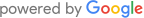What are Title Tags?
Title tags define the title of the document and allow search engines to determine what the webpage is about. Aside from content, it is one of the most important on-page Search Engine Optimization elements. Taking the time to define them properly can increase your brands discover-ability in search engine results and social media. Users encounter the title tags in the following three ways: their web browser, the search engine results page and other external websites including social media.
The title tag appears in the users web browser at the top as well as the currently active browser tab. When a user adds a page to favorites the title tag will be used as a bookmark.
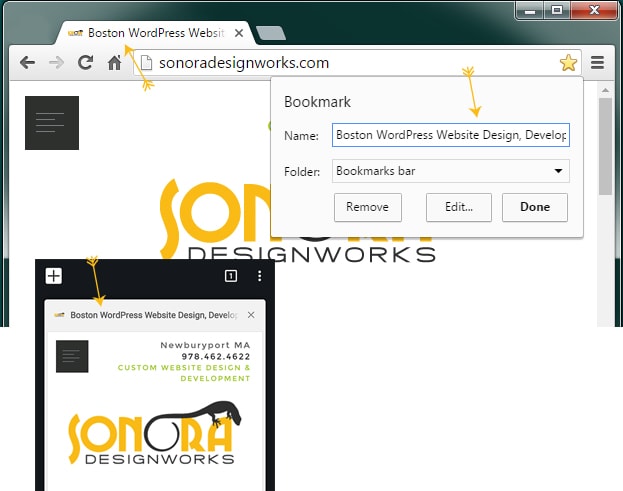
Mobile & Desktop browsers use the Title Tag, as well as Bookmarks
The title tag will appear in the search engine result page if the search query contains relevant keywords. The title tag will be highlighted in the search results resulting in higher click-trough rates. Because of this it is recommended to place important keywords at the beginning of the title tag, followed by secondary keywords and your brand name.
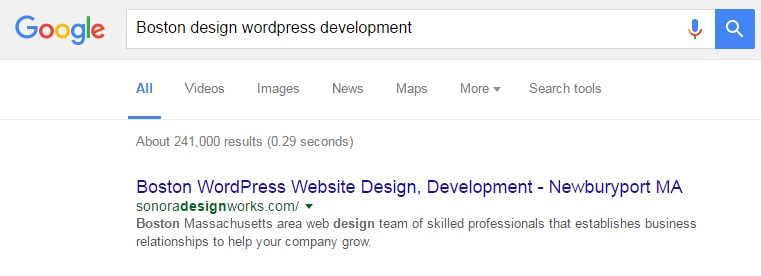
The Title Tag used in Search Results
The title tag should not exceed 50-60 characters as remaining characters will be truncated by the search results. However, if your marketing strategy involves social media sharing, you might benefit from using longer descriptive titles that convey proper message and make users take action; because…
Title Tags are used by external websites and social media platforms as a title anchor text when a user shares your page.

Social Media platforms as well as other websites use the title tag as anchor title text.
Managing Title Tags with WordPress
At Sonora DesignWorks we provide custom WordPress design and development. Out of the box, WordPress provides users an interface for managing title tags and for the most part this is sufficient. However we can do better by leveraging the WordPress community and a healthy number of applicable plug-ins that would help with search engine optimization.
Currently All in One SEO Pack is a solid choice, although any comparable plug-in would do, such as Yoast. These plug-ins are regularly updated, maintained by WordPress community for security and latest best practices. They provide elegant user interface that is easy to use, with plenty of custom options to elevate your Search Engine Optimization strategy.
Title Tags and URLs
By default, WordPress will generate the URL based on the title. This works great but is not always desirable. The title and URL do not have to match. Although using relevant keywords in the URL structure helps with Search Engine Optimization, not all words are beneficial and can be excluded.
Your title tag and primary keywords for which you are trying to rank for should not contain any stop words. Stop words are words filtered out by Google and are safe to remove from Title Tags and URLs when appropriate.
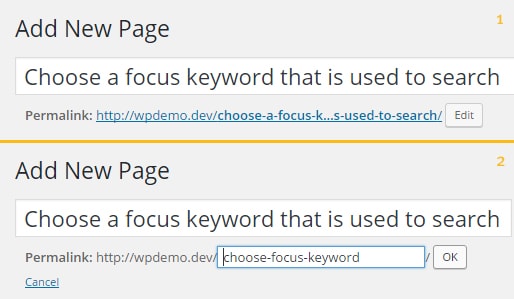
WordPress allows you to modify the URL to remove any stopwords as well as customize your URL structure.
In general:
- URLs are a unique and essential part to the way internet works. They are used for locating documents on the internet and in practice should never be changed.
- Title Tags are what describes and identifies said documents and are meant to be changed to properly reflect what the document is about.